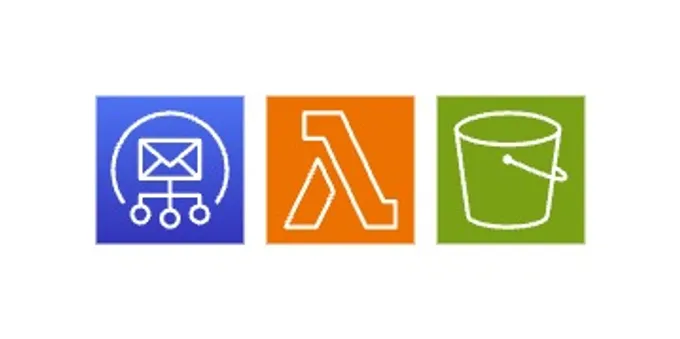このブログに YouTube の URL を埋め込めるようにしました。
以下のように記事を書くと、勝手に iframe タグで囲って色々してくれるようにしました。
一例
例えば以下のような記事を書くと
個人的におすすめなのは、知床の動画です。ぜひ見てください。
https://www.youtube.com/watch?v=apf90zxAkso <!-- これ -->こんな感じになります。
| こんな感じになる |
|---|
 |
無駄にレスポンシブにしたり、遅延ローディングをいれてSEO対策しています。
実装云々
Remark で実現しています。
小一時間で作ったコードなので、バグはあるかもですが載せておきます。
よかったら参考にしてみてください。
import { visit } from 'unist-util-visit';
function createDom(id: string) {
// YouTubeの埋め込みURLを生成
const url = `https://www.youtube.com/embed/${id}`;
// w-full 4:3
const className = 'w-full aspect-16/9 h-full';
return `
<iframe
class="${className}"
src="${url}"
frameborder="0"
allow="accelerometer; autoplay; clipboard-write; encrypted-media; gyroscope; picture-in-picture; web-share"
referrerpolicy="strict-origin-when-cross-origin"
allowfullscreen
loading="lazy"
></iframe>
`;
}
export default function remarkYoutube() {
// YoutubeのURL(https://www.youtube.com/watch?v=)を取得して、iframeに変換する
return async (tree: any) => {
visit(tree, 'paragraph', (paragraphNode: any, index) => {
if (paragraphNode.children.length !== 1) {
return tree;
}
if (paragraphNode && paragraphNode.data !== undefined) {
return tree;
}
visit(paragraphNode, 'text', (textNode: any) => {
const youtubeUrl = textNode.value.match(
/(https?:\/\/)?(www\.)?(youtube\.com|youtu\.?be)\/.+/g,
);
if (!youtubeUrl) {
return tree;
}
const youtubeId = new URL(youtubeUrl[0]).searchParams.get('v');
if (!youtubeId) {
return tree;
}
const dom = createDom(youtubeId);
const cardNode = {
type: 'html',
value: dom,
};
tree.children.splice(index, 1, cardNode);
return tree;
});
});
};
}上記のコードを、 astro のコンフィグ( astro.config.ts )に入れればOK。
export default defineConfig({
markdown: {
shikiConfig: {
theme: 'css-variables',
},
remarkPlugins: [remarkYoutube], // こんな感じ
},
});